Purchase Weather Events Without a Hail/Wind Map Plan
A company without hail and/or wind maps plan in their subscription do not have access to weather event, impact reports, assets, contacts, and etc. However, if a company wants access to weather events without a subscription, they can purchase individual weather events.
Note: To purchase an individual weather event, you will need the "Manage Billing" permission, such as with Admin and Billing Admin roles.
Purchase an individual weather event
Weather events can be purchased by follow the steps below in the Browser app
1. Select the Maps tab
3. Fill out your Credit Card information
4. Click Buy Now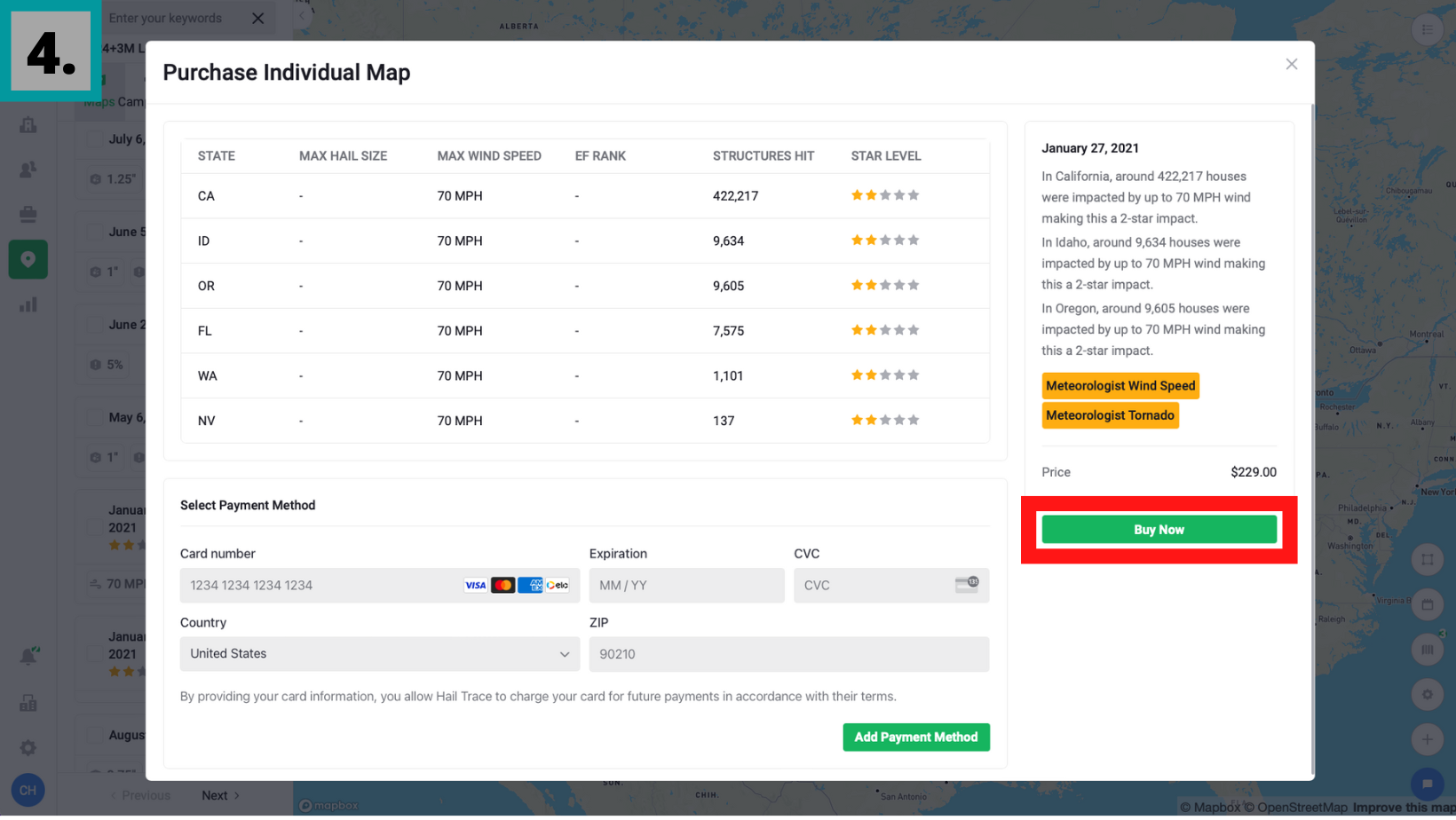
Find a list of purchased weather events
Mobile App
1. Along the bottom bar, select the More tab2. Tap Company tab3. Select Purchased Maps
3. Tap Download
Browser App
1. Along the left-hand bar, select Company Settings
2. Click Purchased Maps
3. Select a Weather Event Date to download
Related Articles
The Power of Meteorologist & Algorithm Hail Maps
HailTrace stands at the forefront of providing independent and actionable insights into areas impacted by a storm, with a unique array of tools Meteorologist hail maps Algorithm hail maps NOAA public reports Eyewitness images This suite of resources ...Search for Weather Events & Storms
Our Maps, also called Weather Events, help you find areas hit by hail, wind, and tornadoes. Use them to identify the best places to generate leads and get there first—whether in the heart of the storm for maximum opportunity or along the edges where ...Customize Map Appearance Settings
Being able to adjust how and what shows up on the map will help you focus on finding clients hit by storms. Here are two map settings you may find helpful to utilize: Turning on "Show Polygons Outlines" and turning off "Show Polygons" will allow you ...Find Favorite Weather Events
Mobile App Along the bottom bar, select Maps tab, indicated with a "location icon" Tap the Map Icon on the right-hand bar From the list you can: Download Weather Events Deselect individual Weather Events from Favorites Desktop App Along the ...Enable Map Filters
There are two types of map filters that can be utilized: Toggle Map Filters: Use this filter to refine your search for a specific type of weather event Toggle Map Layers: Use this filter to adjust what weather maps are visible in the Maps tab Toggle ...